I use Linux systems a lot, since dotnet core offered by Microsoft. I love creating Linux machines on VirtualBox and then doing coding on it. That way my host system doesn’t need to install all those development tools (except Visual Studio).
This time I decided to use SparkyLinux as it’s one of the lightweight Linux distro. It’s based on Debian, but unlike Ubuntu, it’s not supported Guest Addition when I tried to initial install it. So I did some research and here I am going to write those steps, to help myself not wasting time next time I create a new SparkyLinux VM.
First, you need to install Linux headers because the only problem I found in the failed installation of VBox guest addition was that I was not able to find Linux kernel type. To install the Linux Headers:
sudo apt-get install linux-headers-$(uname -r)
After success full installation of this, now you can install guest addition. Just go to the directory and make it executable using this command:
sudo chmod +x VBoxLinuxAdditions.run
and after that install it:
sudo ./VBoxLinuxAdditions.run
That’s all. Now you can utilize the features of guest additions on SparkyLinux. For example, I mostly use it for screen resolution settings.
If you face any problem, let me know in the comments.
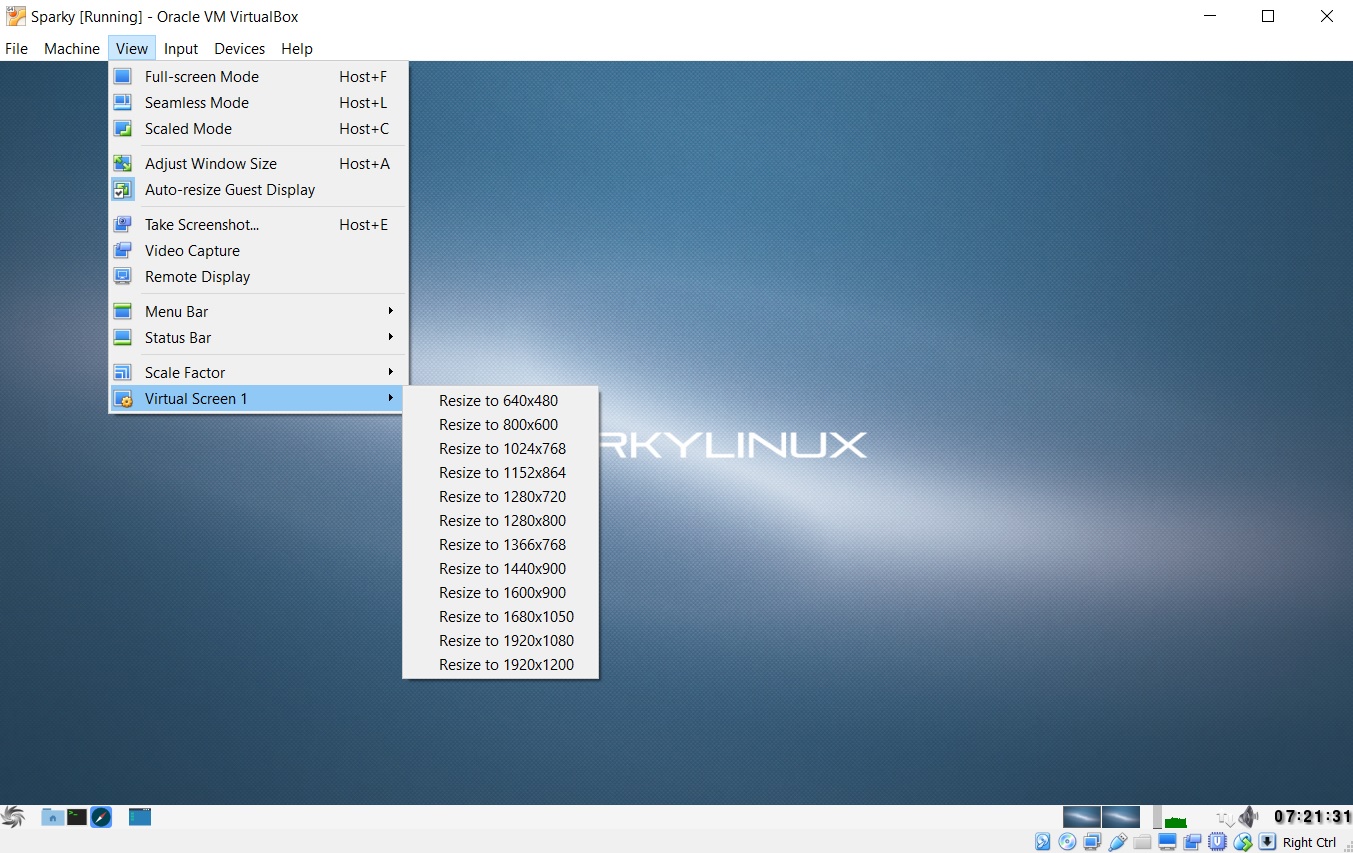
Be First to Comment